| 일 | 월 | 화 | 수 | 목 | 금 | 토 |
|---|---|---|---|---|---|---|
| 1 | 2 | 3 | 4 | 5 | ||
| 6 | 7 | 8 | 9 | 10 | 11 | 12 |
| 13 | 14 | 15 | 16 | 17 | 18 | 19 |
| 20 | 21 | 22 | 23 | 24 | 25 | 26 |
| 27 | 28 | 29 | 30 |
- 부산입국
- database연결
- 레노보노트북
- 캐나다워홀
- 파이도 환불
- codility
- 1463번
- Java
- 벤쿠버 렌트
- 자바
- 데이터의 무결성
- Linux
- FLEX5
- 외래키설정
- IntelliJ
- 리눅스
- FK 설정
- binaray_gap
- BC렌트
- 벤쿠버렌트
- 설탕문제
- Lesson2
- 백준알고리즘
- 엔테크서비스
- 프로그래머스
- FIDO 환불
- QA엔지니어
- 벤쿠버집구하기
- 언마운트
- Lesson3
- Today
- Total
대충이라도 하자
wsl 설치 ( 윈도우에서 리눅스) 본문
1. wsl --install 했는데 안됨
"시스템을 부팅할 필요가 없습니다. "
2. powershell에서 아래의 두 명령어 실행 ( to enable the windows subsystem for linux)
> dism.exe /online /enable-feature /featurename:Microsoft-Windows-Subsystem-Linux /all /norestart
> dism.exe /online /enable-feature /featurename:VirtualMachinePlatform /all /norestart
3. ubuntu를 입력하면 아래와 같이 나온다.
"windows subsystem for linux optional component is not enabled."
-> 컴포넌트를 enable하게 해줘야 함
=> powershell을 관리자 계정으로 열어서 아래의 커맨드를 입력
Enable-WindowsOptionalFeature -Online -FeatureName Microsoft-Windows-Subsystem-Linux
참조 :
How to Fix 'The WSL Optional Component is not Enabled. Please Enable it and Try again' Error on Ubuntu? - Appuals.com
Ubuntu is a Linux based distribution that is totally free and open source. The program also provides support for Windows 10 and is used by a lot of people
appuals.com
그러고 나면 이제 이렇게 나온다.
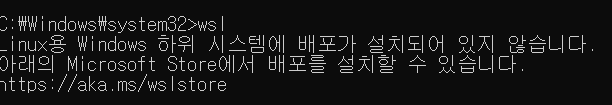
그러고나서 powershell에 ubuntu를 입력해주거나
시작메뉴에서 ubuntu실행
*** version 1 혹은 2로 변경
wsl --set-default-version 1
wsl --set-default-version 2
'꼬꼬마 개발자 노트 > Linux' 카테고리의 다른 글
| 리눅스 한글 깨짐 (0) | 2021.01.12 |
|---|---|
| 리눅스 exFAT형식 mount 및 umount (unknown filesystem type 'exfat' OR exfat file system is not found 오류) (0) | 2021.01.12 |
| 리눅스 터미널 해당 경로 제외하고 삭제(+find에 여러 개 조건) (0) | 2021.01.12 |

